Resister value calculation
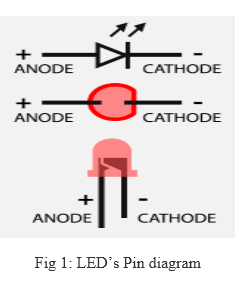

Application
/* Name : main.c
* Purpose : Source code for LED Interfacing with AT89C52.
* Author : Gemicates
* Date : 2014-01-12
* Website : www.gemicates.org
* Revision : None
*/
#include <REGX52.H> //header file for AT89c52 series
#define ledport P0 //To set a port pins as output
sbit LED9=P3^7; //To set a single pin(P3.7) as output
sbit LED10=P1^6; //To set a single pin(P1.6) as output
sbit SW =P1^7; //To set a single pin(P1.7) as output
unsigned char log=0; //Global variable declaration
void delay(int msec) //delay function declaration
{ //This function produces a delay in msec
int i,j;
for(i=0;i<msec;i++)
for(j=0;j<1275;j++);
}
void main() //main function
{
SW=0; //make as a input pin P1^7
while(1) //Repeat(loop) forever
{
//port declaration
ledport=0x00; //P0 LEDs will be ON
delay(50);
ledport=0xFF; //P0 LEDs will be OFF
//single pin declaration
LED9=0; //LED 9 will be ON state
delay(50); //function call for delay
LED9=1; //LED 9 will be OFF state
delay(50);
//push button declaration
if((SW==1)&&(log==0)) //LED turn ON using Push Button
{
LED10=0;
delay(50);
log=1;
}
if((SW==1)&&(log==1))
{
LED10=~LED10; // Toggle state
delay(50);
log=0;
}
}
}
